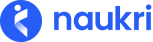Naukri Recruiter self help guide (FAQs)
How do I view the applications/responses received for the job that I have posted?
For the job that you’ve posted on Naukri, you can choose to receive the applications in different ways:
- eApps Basic: Choose to receive responses in your Naukri response manager with advanced filters and Questionnaires. In addition, you can also forward a copy of application email-ids chosen in your job
- Email: Directly receive the applications on the email id provided by you while posting the job.
The responses will also be available in your basic response manager in your Naukri account
- Company URL: Redirect the applicant to this URL as soon as jobseeker clicks the apply button on the job
- Walk-in: Provide venue and date-time for jobseekers to walk-in for interviews
Copyright © 2026 Info Edge India Ltd.