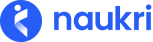What are Job Posting questionnaires –
Questionnaires in job posting can be used to obtain additional information from the candidates applying to your job. An Intelligent Questionnaire helps recruiter narrow down on the relevant candidates.
These can help you screen candidates easily.
However, some recruiters may not be aware of questionnaires or may forget to attach these questionnaires.
Also, creating these questions can be a little confusing for some recruiters. Recruiters may not know how to frame questions and what could be the right answer types.
Auto Suggest Questionnaires –
Now, we generate these questionnaires for your.
In order to help recruiters with these custom questions, Naukri will now provide auto generated ‘Questionnaires.’
- A recruiter posting a job on Naukri with eApps/CSM as response manager will be suggested a set of questions.
- Recruiters can choose to include/reject/modify these questions and attach the same to their job.