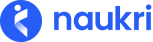
Naukri Recruiter self help guide (FAQs)
To view Resdex activity in your account over a period of time, you can generate and view the following reports after you login to account as a super-user [These reports are available to super-user only]:
Besides, you can also customize the reports’ display and choose the fields to be included.
You can access Resdex reports in either of the following ways:
For later use, you can also download these reports in MS Excel format.
In case you wish to receive these reports in your mailbox at regular intervals, you can set daily, monthly, weekly alerts for these reports. However, this functionality is available only to a super-user.
Copyright © 2025 Info Edge India Ltd.