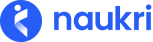
Naukri Recruiter self help guide (FAQs)
To save the desired resumes from the search results page
To save the desired resumes from the resume details page
The resume will be moved to the selected folder. This option is more time taking but is helpful when you wish to scan through the entire resume before moving it to a folder.
Once you have saved/moved the desired resume(s) to the folder(s), you can view them from the folder itself.
Watch a quick video tutorial on the same here
Copyright © 2025 Info Edge India Ltd.