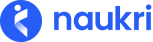
Naukri Recruiter self help guide (FAQs)
Yes. To download resume(s):
This will download the desired resumes.
To download the resume that you’re currently viewing, simply click on the ‘Download’ option available at the of the resume preview page.
Watch a quick video tutorial on the same
Copyright © 2026 Info Edge India Ltd.