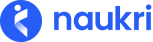
Naukri Recruiter self help guide (FAQs)
Resume alerts are the mails that you receive whenever any new resume matching your saved search criteria enters our resume database. This is to keep you updated on the latest matches against your saved searches.
To set alert settings and frequency:
This will set your resume alerts.
Copyright © 2025 Info Edge India Ltd.