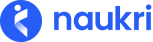What is the difference between a super-user and a sub-user?
A super-user has the admin rights on the entire account created for a company.
In addition, create/delete/manage sub-users, edit account settings, monitor account usage, assign various permissions to sub-users, subscribe to new services, and renew existing subscriptions.
Super-user can also post jobs, manage responses through response manager.
A sub-user can post jobs, manage responses through response manager and change her sub-user password.
I’m having problems signing into my account. What should I do?
(In case of any problems with) If you are unable to log into Naukri Recruiter account, please check if:
- You are entering the correct username and password to log in to your Naukri account. Please note these account details are case-sensitive.
- You have cookies enabled on your browser.
- You have JavaScript enabled in your browser.
If the problem persists, please email us at support@naukri.com.
Alternatively, please contact us at any of our helpline numbers.
Can I give permissions to specific users only to use products that I have purchased?
Yes, you can grant product usage permissions to specific users in case you’re logged in as a super-user. For this,
- Login to your recruiter’s account as a super-user
- Hover on photo icon on the top right of the screen and click on ‘Manage Sub-Users’
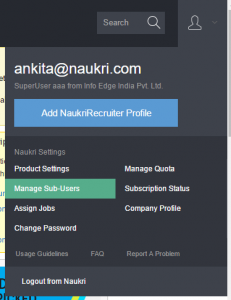
- Select the sub-user to whom you wish to assign Resdex permissions for example and click on the ‘Edit’ icon against that sub-user.
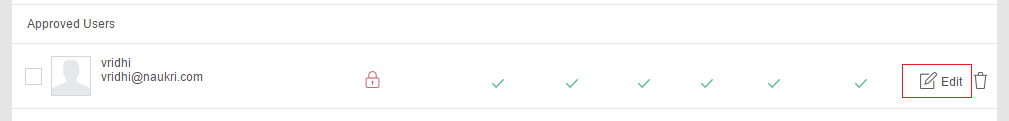
- In the dialog that opens up, check the products under the ‘Permissions’ section and click OK.
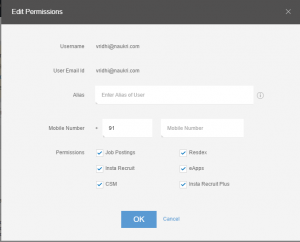
How many sub-users should I create?
You should create as many sub-users as the number of different individuals accessing Naukri.com Recruiter account.
In case you are facing any issues in adding more sub-users,
please contact our nearest branch office or write to us at support@naukri.com.
Can I buy more licenses for Resdex?
Yes, you can purchase more Resdex licenses for your users.
For this, you can contact us at any of our branches
How to create sub user?
Steps for Super-User are as follows:-
- Login to Naukri Recruiter account as super user.
- Go to “Manage Sub-Users” page.
- Click on Add button.
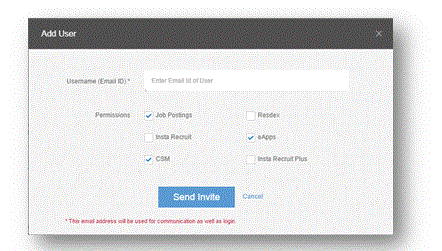
- Enter the email address of the recruiter. The email address entered in username will be used for communication as well. Assign required permissions. Click on Add.
- The new user will start appearing in Pending Users section.
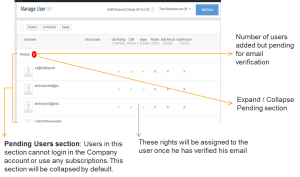
Steps for Sub-User are as follows:-
- A verification mail will be sent on the added email ID. User needs to click on the verification link.
- As soon as the user verifies her email, she will be moved to Approved Users section in Manage Users section of super user account.
- Also, the user will be taken to Generate password page ( as happening previously)
- User can then login to her user account.
How to transfer Resdex folders from one sub-user to another?
- Login to Naukri Recruiter account as super user.
- Go to “Manage Users” page.
- Uncheck Resdex rights box for Approved Users to see options for transferring Resdex data.
- Select sub user to assign Resdex folders.
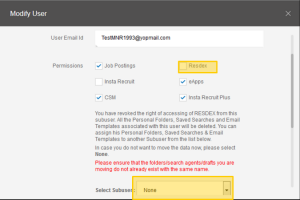
If you select “None”, Resdex data of TestMNR1993@yopmail.com will not be transferred to any other user.
Data will remain with the same user account.
I am a freelance recruiter and don’t have GST or service tax registration as my transaction volume is much lower than basic eligible level. Kindly guide me further.
Please select yourself as “Un-registered” at the time of purchasing Naukri (Info Edge) services.
I don’t have GST. How can I register for GST? Where can I get registered for GST?
You can login in official website of GST for registration details.
What will happen if I forget to mention GST while completing my transaction? Can I change the same later?
The same can be confirmed to our concerned sales person or Customer support team within the same month of transaction.
My transaction was created by Sales SPOC, how will my GST details or address get updated in my transaction? Where can I verify these details?
The same can be communicated to sales person. Details can be verified in proforma invoice shared by sales person.
Also GST details can be shared with gst.customer@infoedge.in
I want to understand GST implications with respect to my Naukri account. Whom can I contact?
For general GST related queries, please refer clients to https://recruiterzone.naukri.com/gst-implementation-for-naukri-customers/
For further queries, below are the POCs:-
1st : Concerned sales person
2nd : gst.customer@infoedge.in
3rd : support@naukri.com
What are KYC requirements?
- Know Your Customer (KYC) is mandatory requirement to enable us to know / understand our customers better and help us protect your identity as well as our jobseekers
- Process of KYC includes verifying the identity and address of customers
- KYC document approval is needed for activation of any new subscription.
In case of non-compliance, newly purchased subscriptions will not be activated for use.
Why is KYC needed?
Naukri.com is committed to protecting the data provided to us by our users and increasing the security of our customer accounts.
Hence we have rolled out mandatory Know Your Customer (KYC) requirement which will enable us to know / understand our customers better.
The objective is :-
• To protect our users from being victims of fraud
• To prevent misuse of the personal information of jobseekers, which customers are privy to
• To protect the customer’s account information and identity
We need to verify the identity and address of our customers using PAN card and Address Proof
Please refer here for more details.
What documents are required for KYC verification?
Following documents can be submitted for KYC verification –
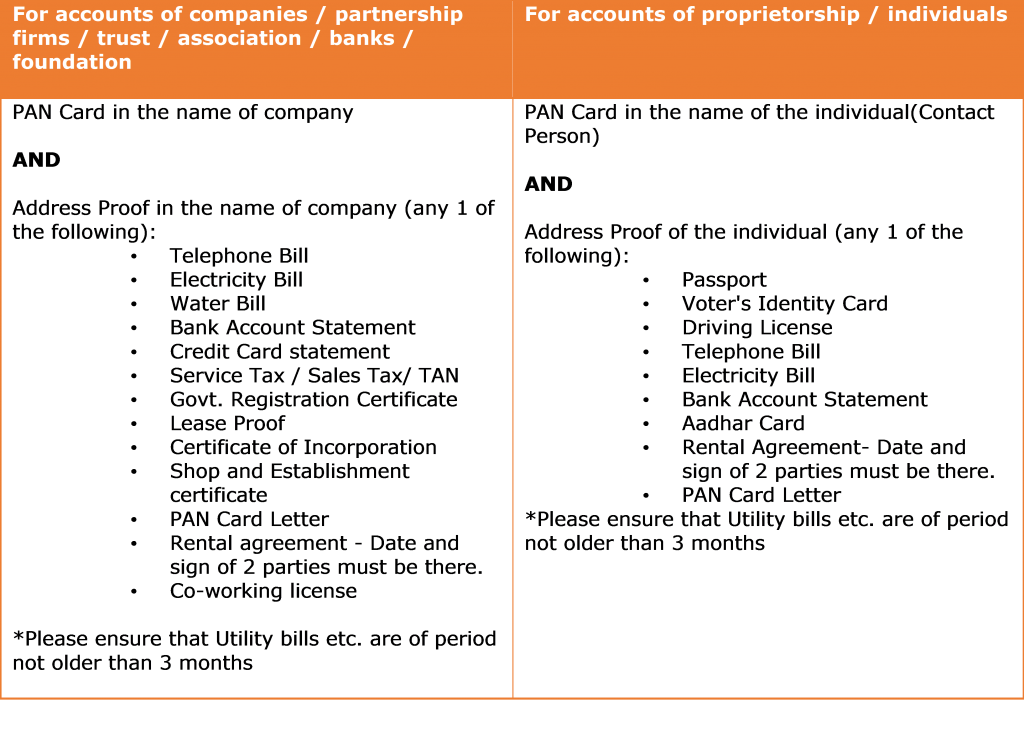
How can I submit my KYC documents?
- Login to your Naukri Recruiter account as Super User.
- Go to “Submit KYC Documents” link under Administration section.

- Fill in your details and upload your PAN card and Address Proof.
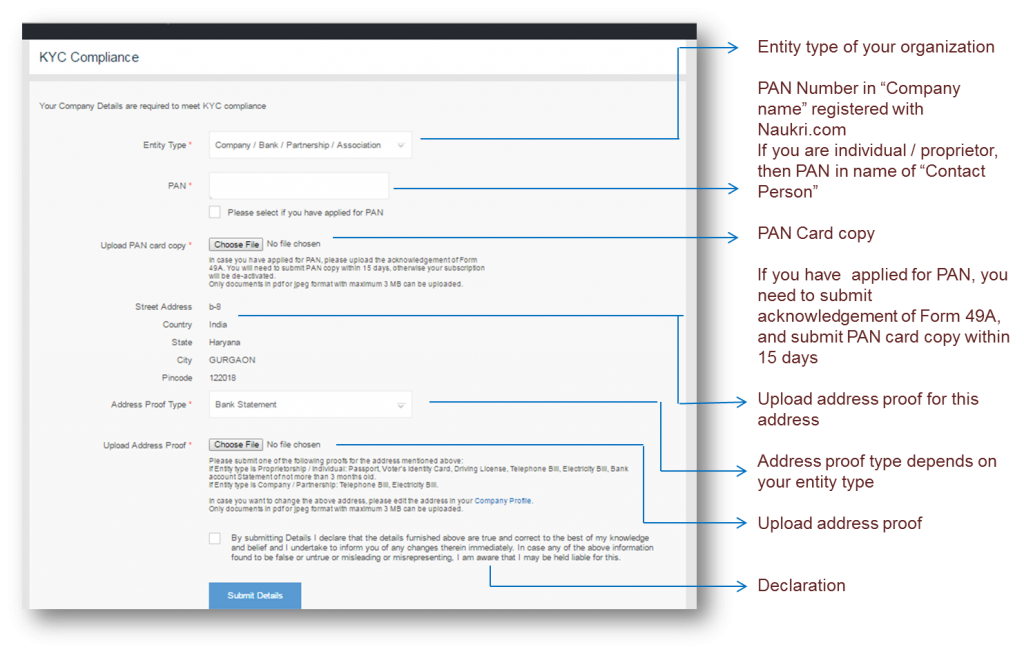
- We will process the documents and update your status.
You will receive notification mail on registered email ID (for super user) about the status.
Your pending subscriptions will get activated automatically when your KYC documents are verified.OR- You can also submit documents through your naukri.com account manager.
- You can mail documents at kyc@naukri.com from super user’s email address.
How to check KYC verification status of my account?
- Login to your recruiter’s account as a super-user.
- Hover on Photo icon at the top right of the page.
Go to Subscription Status page.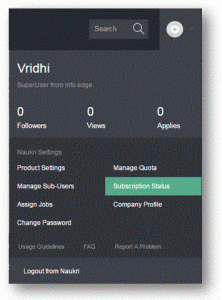
- Scroll down to the bottom of the page.
Your current KYC Status of your account will be available in “KYC Status” section.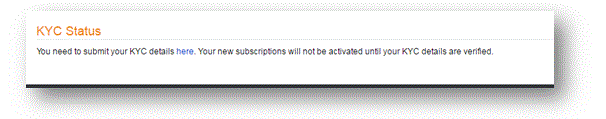
- We will also send notification email to super user when KYC documents are approved / rejected.
How to get KYC documents verified in case my organization has applied for PAN Card but not received it yet?
- On the Submit KYC Documents page, In place of PAN Card, upload copy of acknowledgement of Form 49A.
- KYC verification will happen on the basis of acknowledgement copy and address proof submitted.
- You can get a 15 day window to submit your PAN Card copy.
You can use your subscriptions in the meanwhile.* - Within 15 days, Submit PAN Card copy.
In case of no PAN Card submission and verification within 15 days, the current subscription will get de-activated.
After verification of PAN card, your subscription will remain activated without any extension.
What is NaukriRecruiter profile?
NaukriRecruiter profile is a feature that allows you to showcase their hiring profile to interested jobseekers.
It is a free personalized solution for Recruitment consultants and HR professionals.
Here are a few benefits of creating NaukriRecruiter profile and attaching it to jobs and mails on Naukri.com –
- It allows you to highlight your recruitment profile. Jobseekers interested in your recruitment profile can follow you.
- You can post requirements for free, which will remain active for as long as you want.
- Your personal recruitment profile vCard gets attached to your Naukri jobs and emails sent from Resdex.
- Your jobs and emails on Naukri will become more credible if your personal recruitment profile is attached.
Naukri jobs get 40% more relevant responses with NaukriRecruiter profile attached on the job posting.
Mass mails sent from Naukri Resdex get 4X more responses when NaukriRecruiter profile is attached in the mails.
- Jobseekers can also contact you if you have previously hired for jobs that are relevant to them.
What are the benefits of NaukriRecruiter? Is it paid ?
A recruiter profile will help in providing credibility to your job posting and emails sent by you to jobseekers by letting jobseekers know who they are interacting with for a particular job opening (By attaching your vCard to the job posting and emails to jobseekers). In addition jobseekers would be able to search and follow your recruiter profile. Jobseekers following your recruiter profile will get updates (on their Naukri jobseeker page) of any openings that you post using your profile.
It is a completely free service for HR professionals, Recruitment Consultants and Senior Managers who are involved in hiring candidates for their company, clients, or teams, respectively. It empowers them to make their search for talent more effective and personalized.
How do I use my NaukriRecruiter to contact candidates? What is a vCard?
Your NaukriRecruiter will be used to create a vCard for you, which can be attached to all emails that you send to jobseekers as well as jobs that you post on Naukri.com.
VCard is a standard format for electronic business cards. Your NaukriRecruiter vCard will contain the following information: photo, name, designation, company and location. The Vcard can be attached to a job that you have posted or emails that you send to jobseekers.
Why can’t I access my created NaukriRecruiter profile without verifying my email id?
We need you to verify your email-id to increase the credibility of your NaukriRecruiter profile.
This avoids any issues in case someone else tries to use your email id to create a fake NaukriRecruiter profile.
Who would be able to see my NaukriRecruiter?
Your NaukriRecruiter profile would be visible to jobseekers on their Naukri Jobseeker profile page and when they search for recruiter profiles on Naukri.com. Anyone with a link to your recruiter profile would be able to view it, however in order to follow your profile jobseekers have to login to their Naukri accounts.
What is the benefit of uploading a picture/add old employers etc.
Adding a picture adds credibility to your profile from the perspective of the candidates/jobseekers. This is likely to bring more relevant responses to your job postings and also when you contact a candidate through email. Adding earlier employers will showcase your career experience and will add credibility to your recruiter profile.
Can I post Jobs using NaukriRecruiter? Where can i see applies to these ?
You can post Quick Jobs which contain the following fields: Designation hiring for, Location hiring for, Company hiring for and Link to Job. Jobseekers following your NaukriRecruiter on Naukri would be able to view these jobs. In addition any job posting where the responses are collected in an email id used to create a NaukriRecruiter, will be displayed in that NaukriRecruiter.
For the jobs that are posted using your NaukriRecruiter, you will receive all jobseeker applications to the email id which was used to create your NaukriRecruiter.
There is no limit to the number of jobs that you can add under Currently Hiring. However, only 10 jobs will be visible on your NaukriRecruiter at a time, with the option to view more jobs.
How can jobseekers contact me based on my NaukriRecruiter Profile?
Jobseekers cannot contact you directly based on your recruiter profile. They can follow your recruiter profile using their Naukri Jobseeker profiles and get updates on the jobs that are associated with your NaukriRecruiter. In addition they can apply on jobs that you post using your NaukriRecruiter. These applications will go directly to the email id with which you have registered your NaukriRecruiter.
In addition jobseekers can send personalized messages to you. These will sent on your registered email id as well as in online Inbox.
Can I log in to ResDex or job postings using my NaukriRecruiter profile email password?
If your sub user login email ID is same as NaukriRecruiter primary email ID, you can login to ResDex or job postings using your NaukriRecruiter email and password.
I have a username password for Naukri Resdex and/or Naukri Job Postings. Can I log in to NaukriRecruiter with that?
If your sub user login email ID is same as NaukriRecruiter primary email ID, you can use your username password for Naukri Resdex and/or Naukri Job Postings to log in to the NaukriRecruiter.
I forgot my password. How can I retrieve it?
To retrieve your password, please go to this page and we’ll email you your account details: https://recruit.naukri.com/info/fetchPassword
Please enter your user name in the “Username” text box and click on “Send Password” button. We’ll email you your account details.
If you do not remember either your username or the email id with which you had registered for a Naukri Recruiter account, please get in touch with us at support@naukri.com.
Alternatively, please contact us at any of our branch offices.
Why do I keep getting logged out of my account?
If you have been logged out of your Naukri account, it is probably because:
- You have not used the application since 1 hour after you logged in and your login session has expired.
[Note: It is always recommended click on the “Logout from Naukri” link after you finish using Naukri services. This is to avoid any timeouts and prevent unsaved changes from being lost].
OR
- You do not have cookies enabled on your browser. You will need to enable cookies and then login again.
Whom should I contact if I face any problems while using my account?
You can use one of the options to reach to our support team –
- Email us on support@naukri.com
- Call us on
What is OTP based login authentication for sub users and super users?
To prevent any unauthorized access in your accounts and verify each recruiter account offered by Naukri,
all users will be required to enter a One Time Password (OTP) after submitting username/password
before they can use any Naukri service.
- Users need to mandatorily have unique and verified email ID as login ID.
- The OTP will be sent on verified email ID.
- In case verified mobile number is available in the user’s account,
then OTP will be sent via SMS as well. - OTP will become mandatory for all users and super users soon
What are the Pre-requisites for OTP based Login?
There are 2 pre-requisites for OTP based Login:-
- All users must have unique and verified email ID as login ID.
When suspicious login is detected by the system, OTP will be sent on verified email to confirm authorised login. - Users can add and verify their mobile numbers.
If verified mobile number is available in user’s account, then OTP will be sent via SMS as well.