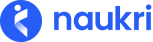What is Naukri Recruiter App ?
Naukri Recruitment solutions till now were available on desktop only.
Starting July’17, we will start providing feature to use the same on mobile as well.
Naukri.com Recruiter App is the perfect solution for you to hire on the go and
connect with the potential candidates.
Designed as a companion to the Naukri Desktop recruiter platform, this app is a convenient way of hiring the best talent anytime, anywhere and across any mobile device. Use the app to:
* Search in Resdex and view relevant CVs
* Source and manage candidates
* Receive applications in real-time for your jobs
* See all previous comments on a CV
* View job responses and make the best hire in minimum possible time
For any queries, reach us at RecruiterAppProduct@naukri.com
How does Naukri’s recruiter app work for Sub users and super users ?
Naukri Recruiter App has been built in a way to have the same Sub user and Super user system as available on desktop.
- Sub-users can login using their credentials and access all applications for which they have rights
- Super users can login and access all applications as they do on desktop.
Like desktop, to access resdex they would need sub-user account to access Resdex. This feature is not available in current version of App. So, in a way Super users cannot access Resdex currently in the App but can view requirements, manage applies etc.
Will IP and time restrictions apply on Mobile App?
Yes – IP and time restrictions will be applied on Mobile App.
In case IP restrictions are applied, the user’s mobile would need to be connected via the whitelisted IP address to connect to Naukri.
Similarly, in case of time restriction, users will only be able to access Resdex only during the allowed time period.
Will I get notifications while I am not logged into Recruiter App?
No, you will get Saved Searches and New Application notifications only when you are logged in to the app.
However, if you have saved Call reminder notification in Google Calendar, then the same will notified even without App login at the time of calling.
Which all actions will the quota be deducted on app?
Resdex Quota system will work the same way on Recruiter App as it does on Desktop.
CV access Quota
CV Access quota will be deducted as per the existing quota policy.
- CV Access quota will be deducted when CV is viewed in app,
given that the same has not been viewed by your company’s user in the last 90 days. - CV Access quota may be deducted on the following actions in the app (depending on the quota policy) –
1. When the user views the phone number from the ‘Search Result Screen’
2. When the user views the ‘CV Detail Screen’
Email Quota
Yes – sending mails from app would consume your Email quota.
I am sending SMS to candidates. Would it deduct my InstaSMS quota?
No, the SMS would not be deducted from your InstaSMS quota. For SMS, your cellular connection will be used. Standard charges will apply as per your plan.
What is drawer? How can I use this it to improve productivity?
Drawer is a app-specific local space where you can move profiles you need to take actions on.
You can take the following actions on the profiles –
- Send Mail
- Send SMS
- Add to Folder
- Delete profile
Can I move profiles to drawer and access it from desktop? how long is the data stored ?
The drawer data is stored locally on your phone, and hence,
currently profiles moved to Drawer will Not be accessible from Desktop.
In case you want to access CVs from Desktop,
you can choose to move the profiles to a Resdex Folder instead of Drawer.
Data storage in Drawer
The drawer allows you to store upto 500 profiles at one time.
Once you add more profiles, earlier profiles get overwritten.
The profiles will be kept in drawer till you are logged-in to the app.
We will remove the profile once you log out.
The CV details page can only be accessed from drawer if you have an active resdex subscription.
Will I get notifications while I am not logged into Recruiter App?
No, you will get Saved Searches and New Application notifications only when you are logged in to the app.
However, if you have saved Call reminder notification in Google Calendar, then the same will notified even without App login at the time of calling.